Learn Video Editing from Experts and Get Certified
Learn how to edit videos like a pro with our video editing course. You will use popular software and tools, such as Adobe Premiere Pro, Final Cut Pro, and more. You will also get tips from the experts and a certificate of completion. Enroll now and boost your skills and career!


Video Editing Course: The Essential Skill for Modern Content Creators
Welcome to your ultimate journey of mastering video editing skills. Our course is designed with care to help you use popular software and tools to create stunning videos for various purposes and platforms. With guidance from industry experts, you’ll emerge as a video editing whiz, all set to conquer any content creation challenge. Let’s boost your video editing game together.
Why Learn Video Editing?
Video editing is a valuable skill that can help you create engaging and professional videos for various purposes and platforms. Whether you want to pursue a career in the creative industry, start your own content creation business, or simply express yourself through video, learning video editing can give you many benefits. Here are some reasons why you should learn video editing skills:
- You can access better career opportunities.
- You can create more impactful content.
- You can save money and time.
- You can keep up with the trends.
- You can express yourself creatively.
Video editing skills can help you advance your career and stand out in the content creation field. You can learn video editing easily with our course, which covers everything from the basics to the advanced level. You will use popular software and tools to create and edit stunning videos.

Why Choose us for Your Video Editing Course?
Video editing is the future of content creation. It is the application of digital tools and software to manipulate and enhance video and audio clips to create a new work. Video editing can be used for various purposes, such as storytelling, entertainment, education, marketing, and more. Video editing is not only faster, easier, and more creative than traditional video production, but also more relevant and in-demand in the modern media world.
If you want to learn video editing and become a skilled and certified video editor, you should choose us for your video editing course. Here are some reasons why:
- We have a team of experienced and qualified instructors.
- We have a comprehensive and updated curriculum.
- We have a flexible and convenient learning mode.
- We have a practical and hands-on approach.
- We have a certificate of completion.
These are some of the reasons why you should choose us for your video editing course. If you are ready to start your journey to becoming a pro video editor, enroll today and join our community of learners!
What Will You Learn in This Course?
In this course, you will learn how to use advanced Excel features and functions to perform complex data analysis and visualization tasks. You will learn how to:
- The basics of video editing: You will learn the basic concepts and terms of video editing, and how to import and organize your files.
- The editing process and techniques: You will learn how to trim, arrange, cut, and splice clips, and use different edits, transitions, and effects.
- The color correction and grading: You will learn how to adjust color and exposure, use scopes and color tools, apply LUTs and presets, and create a consistent look and mood.
- The audio editing and mixing: You will learn how to adjust volume and quality, sync audio and video, reduce noise and echo, add music and sound effects, use audio transitions and effects, and create a balanced and clear sound.
- The titles and graphics: You will learn how to create and edit text and graphics, use motion graphics and animations, use keyframes and masks, and use green screen and chroma key.
- The export and delivery: You will learn how to export your video in different formats and settings, optimize your video for different platforms and purposes, and upload your video online or burn it on a DVD.
By the end of this course, you will be able to master video editing skills that will enhance your career and income prospects. You will also be able to create and edit stunning videos with confidence and creativity using video editing software and tools.
Who Is This Video Editing Course For?
This course is for anyone who wants to learn video editing skills and create amazing videos for various purposes and platforms. Whether you are a beginner or an experienced video editor, this course will help you improve your skills and knowledge of video editing. This course is suitable for you if you are:
- A content creator: If you want to create engaging and professional videos for your online platforms, such as YouTube, TikTok, Instagram Reels, and more, this course will teach you how to use popular and powerful software and tools to edit your videos. You will also learn how to optimize your videos for different platforms and audiences.
- A creative professional: If you want to pursue a career in the creative industry, such as film and TV production, marketing and advertising, education and training, and more, this course will help you develop your video editing skills and portfolio. You will also learn how to work on various projects and formats, such as short films, documentaries, commercials, etc.
- A hobbyist: If you want to express yourself creatively through video, this course will help you learn the basics and advanced techniques of video editing. You will also learn how to experiment with different types of content, such as explainer videos, intros for YouTube channels, marketing-related content, etc.
- A learner: If you want to learn a new skill that is in-demand and rewarding, this course will help you master video editing skills in a fun and easy way. You will also learn from the experts and get feedback and guidance throughout the course.
No matter what your goal or level of experience is, this course will help you achieve it. Enroll today and start your journey to becoming a pro video editor!
What Is the Video Editing Course Curriculum?
The course curriculum of video editing covers the theoretical and practical aspects of editing videos using various software and techniques. The course aims to equip students with the skills and knowledge to create professional and engaging videos for different purposes and platforms. The course curriculum may vary depending on the level and duration of the course, but some common modules are:
This module traces the history and development of video editing, from the early days of film to the modern digital era. It also examines the different types of editing, such as linear, non-linear, online, offline, and hybrid editing, and their pros and cons. The module also explains the basic terminology and concepts related to video editing, such as shots, cuts, transitions, frames, sequences, etc.
In this module, the students will learn how to operate various editing software and tools, such as Adobe Premiere Pro, Final Cut Pro, Avid Media Composer, DaVinci Resolve, etc. The module will demonstrate the features and functions of these software and tools, such as importing and exporting media, organizing and managing projects, trimming and splitting clips, adding effects and transitions, adjusting audio and video levels, color grading and correction, etc.
This module teaches the students the artistic and creative aspects of video editing. It introduces the different editing techniques and styles, such as continuity editing, montage editing, parallel editing, jump cuts, cross-cutting, match cuts, etc. The module also explores the principles and elements of visual storytelling, such as narrative structure, plot, character, theme, genre, mood, tone, pace, rhythm, etc. The module also shows the students various examples of video editing from different genres and formats, such as movies, TV shows, documentaries, commercials, music videos, etc.
This module trains the students to edit videos for different platforms and audiences. It explains the technical and aesthetic aspects of editing videos for various platforms, such as YouTube, Instagram, Facebook, TikTok, etc. The module also provides the best practices and guidelines for optimizing videos for different platforms, such as resolution, aspect ratio, frame rate, bitrate, file format, etc. The module also instructs the students how to analyze and evaluate their videos using metrics and feedback from different platforms.
This module teaches the students the fundamentals of sound editing and mixing, such as recording, importing, editing, synchronizing, enhancing, and exporting audio tracks for videos. The module also instructs the students how to operate various sound editing and mixing software and tools, such as Audacity, Adobe Audition, Pro Tools, etc. The module also explains the concepts and techniques of sound design, such as sound effects, music, dialogue, ambience, etc.
- This module teaches the students the basics of motion graphics and animation, such as keyframes, interpolation, easing, motion paths, etc. The module also instructs the students how to operate various motion graphics and animation software and tools, such as Adobe After Effects, Adobe Animate, Blender, etc. The module also demonstrates the applications and examples of motion graphics and animation in video editing, such as titles, logos, transitions, infographics, etc.
This module guides the students to create and present their video editing portfolio and career. The module provides the tips and strategies for developing a professional and impressive portfolio of video editing projects. The module also explains the best practices and guidelines for applying for video editing jobs and freelancing opportunities. The module also instructs the students how to network and collaborate with other video editors and professionals in the media industry.
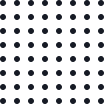
What Our Students Say
Here are some testimonials from our previous or current students who have taken the course and are satisfied with their results:
-

This course was very informative and practical. I liked how the instructor used real-world examples and case studies to illustrate the concepts. I also appreciated the feedback and support from the instructor and other students.
Rajesh Kumar
Student -

“This course was amazing! I learned so much about digital marketing in a short time. The instructor was very knowledgeable and helpful. I highly recommend this course to anyone who wants to learn digital marketing.
Priya Singh
Student -

“This course was amazing! I learned so much about digital marketing in a short time. The instructor was very knowledgeable and helpful. I highly recommend this course to anyone who wants to learn digital marketing.
Neha Sharma
Student

Faqs
Video editing is the process of manipulating and arranging video footage, audio, and visual elements to create a cohesive and engaging final product. It plays a crucial role in enhancing storytelling, conveying messages, and capturing audience attention. This course will teach you the fundamentals of video editing, enabling you to create professional-quality videos for various purposes.
This course is suitable for beginners with little to no prior experience in video editing. Whether you're an aspiring filmmaker, content creator, social media enthusiast, or simply want to enhance your multimedia skills, this course will provide you with the necessary knowledge and techniques to get started.
Throughout this course, you will learn to use industry-standard video editing software such as Adobe Premiere Pro, Final Cut Pro, or DaVinci Resolve. These tools are widely used in the film and media industry, and mastering them will empower you to edit, enhance, and transform raw footage into polished, professional-looking videos.
The course curriculum is designed to provide you with a comprehensive understanding of video editing. You'll learn about video file formats, importing and organizing media, basic and advanced editing techniques, adding transitions and effects, working with audio, color correction, titling, and exporting your final projects. By the end of the course, you'll have a well-rounded skill set to create visually appealing and impactful videos.
While prior experience is not necessary, having a basic understanding of computers and navigating software interfaces will be helpful. You'll need a computer or laptop capable of running the video editing software and a stable internet connection to access course materials. Additionally, having a creative mindset and attention to detail will greatly benefit your video editing journey. As you progress, you might consider investing in quality headphones or speakers to ensure accurate audio editing.
Ready to Boost Your Accounting Skills?
Take your E-Accounting skills to the next level with our Advanced E-Accounting course. Learn how to perform complex calculations, automate tasks, and create dynamic dashboards. Enroll today to unlock your potential and boost your career!









