Learn the Essentials of Computer Skills in Just 4 Weeks
A beginner-friendly and hands-on online course that teaches you the fundamentals of computer skills in just 4 weeks. Learn how to use Microsoft Office, Internet, and Email with confidence and ease. Taught by a qualified and experienced computer instructor.


What is Basic Computer Course?
A basic computer course is a course that teaches you the essential skills and knowledge required to operate a computer and use common applications. It covers the topics such as computer basics, internet and email, word processing, spreadsheet, and presentation. A basic computer course is suitable for beginners who have little or no experience in using computers. It is also helpful for intermediate users who want to refresh or improve their computer skills. A basic computer course is different from other types of computer courses that focus on specific areas or levels, such as advanced, professional, or specialized computer courses.
Why Learn Basic Computer Skills?
Learning basic computer skills is important for many reasons. Some of them are:
- Basic computer skills can help you access information and knowledge from various sources on the internet.
- Basic computer skills can help you communicate and collaborate with others using email and online platforms.
- Basic computer skills can help you create and manage personal and professional documents, such as resumes, letters, reports, invoices, etc.
- Basic computer skills can help you enhance your productivity and efficiency in your work or study.
- Basic computer skills can help you expand your opportunities and career prospects in the digital economy.
According to a report by the World Economic Forum, digital skills are among the top 10 skills that will be in demand by 2025. Moreover, a survey by LinkedIn found that 69% of professionals consider digital skills as essential for their current job. Therefore, learning basic computer skills is not only beneficial but also necessary for your success in the 21st century.

What Will You Learn in This Course?
This course will teach you the basic computer skills that you need to use a computer effectively and efficiently.
The course content and duration are as follows:
- The course consists of 5 modules and 15 topics.
- Each module covers a major area of basic computer skills, such as computer basics, internet and email, word processing, spreadsheet, and presentation.
- Each topic covers a specific skill or concept within each module, such as hardware and software, web browsers and search engines, creating and editing documents, etc.
- The course duration is 3 months (12 weeks), with 2 hours of classes per week.
- The course follows a practical and hands-on learning approach, where you will learn by doing exercises and activities on your own computer.
- Learn how to use a computer system and its components, applications, internet, email, word processing, spreadsheet, and presentation software.
- Demonstrate your learning progress and achievement through your attendance, participation, assignments, quizzes, and tests.
Who Is This Course For?
This course is for anyone who wants to learn or improve their basic computer skills for personal or professional purposes.
The eligibility criteria for enrolling in this course are:
- You have a minimum educational qualification of high school diploma or equivalent You have basic literacy and numeracy skills You have access to a computer and internet connection
- You have basic literacy and numeracy skills
- You have access to a computer and internet connection
- This course is advantageous for students aiming to improve their academic performance and career opportunities by acquiring computer skills for research, study, and presentation purposes.
- Professionals seeking to enhance their workplace skills and competencies, including data analysis, report writing, and project management, can benefit from this course.
- This course is designed to cater to different groups of learners, particularly professionals looking to upgrade their computer skills for better performance and productivity in their jobs.
- Seniors looking to stay connected and engaged with the digital world through activities like entertainment, socialization, and accessing healthcare resources can benefit from this course.
- This course is designed to accommodate various groups of learners, especially seniors, who wish to learn how to use computers for a fulfilling and enriching experience in today's digital age.
What Is the Course Curriculum?
The course curriculum is designed to provide you with a comprehensive and systematic learning experience.
The details of the course curriculum are as follows:
In this module, you will learn about the fundamentals of computer hardware and software. You will be able to:
- Explain what is a computer and its components
- Identify the types and functions of hardware devices, such as CPU, RAM, ROM, hard disk, keyboard, mouse, monitor, printer, etc.
- Identify the types and functions of software programs, such as operating system, application software, utility software, etc.
- Use the operating system to manage files and folders, change settings, install and uninstall programs, etc.
- Use the application software to perform basic tasks, such as opening, closing, saving, copying, pasting, etc.
The topics covered in this module are:
- Topic 1: Hardware and Software
- Topic 2: Operating Systems and Applications
- Topic 3: Input and Output Devices
The duration of this module is 4 weeks (8 hours), with 2 hours of classes per week. The assessment for this module will be based on your attendance, participation, assignments, and quizzes.
In this module, you will learn about the basics of internet and email. You will be able to:
- Explain what is the internet and how it works
- Identify the common internet concepts and terminology, such as URL, domain name, IP address, protocol, browser, etc.
- Use the web browser to access websites, navigate web pages, bookmark favorites, manage history and cookies, etc.
- Use the search engine to find information on the internet, refine search results, use advanced search features, etc.
- Use the email to create an account, send and receive messages, attach files, organize contacts and folders, etc.
- Use the email etiquette to write professional and courteous emails
The topics covered in this module are:
- Topic 1: Internet Concepts and Terminology
- Topic 2: Web Browsers and Search Engines
- Topic 3: Email Basics and Etiquette
The duration of this module is 3 weeks (6 hours), with 2 hours of classes per week. The assessment for this module will be based on your attendance, participation, assignments, and quizzes.
In this module, you will learn about the basics of word processing. You will be able to:
- Use the word processing software to create and edit documents
- Format and layout documents using fonts, colors, styles, alignment, indentation, spacing, bullets, numbers, etc.
- Insert and edit objects in documents using tables, images, shapes, charts, etc.
- Print and save documents using different formats, options, and locations
The topics covered in this module are:
- Topic 1: Creating and Editing Documents
- Topic 2: Formatting and Layout
- Topic 3: Printing and Saving Documents
The duration of this module is 2 weeks (4 hours), with 2 hours of classes per week. The assessment for this module will be based on your attendance, participation, assignments, and quizzes.
In this module, you will learn about the basics of spreadsheet. You will be able to:
- Use the spreadsheet software to create and edit worksheets
- Enter and manipulate data in worksheets using formulas, functions, references, etc.
- Format and organize worksheets using fonts, colors, styles, alignment, borders, etc.
- Analyze and visualize data in worksheets using charts, graphs, pivot tables, etc.
The topics covered in this module are:
- Topic 1: Creating and Editing Worksheets
- Topic 2: Formulas and Functions
- Topic 3: Charts and Graphs
The duration of this module is 2 weeks (4 hours), with 2 hours of classes per week. The assessment for this module will be based on your attendance, participation, assignments, and quizzes.
In this module, you will learn about the basics of presentation. You will be able to:
- Use the presentation software to create and edit slides
- Add and edit content in slides using text, images, audio, video, etc.
- Add and edit effects in slides using transitions, animations, timings, etc.
- Present and share slides using different modes, options, and platforms
The topics covered in this module are:
- Topic 1: Creating and Editing Slides
- Topic 2: Adding Transitions and Animations
- Topic 3: Presenting and Sharing Slides
The duration of this module is 1 week (2 hours), with 2 hours of classes per week. The assessment for this module will be based on your attendance, participation, assignments, and quizzes.
The topics covered in this module are:
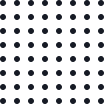
What Our Students Say
Here are some testimonials from our previous or current students who have taken the course and are satisfied with their results:
-

This course was very informative and practical. I liked how the instructor used real-world examples and case studies to illustrate the concepts. I also appreciated the feedback and support from the instructor and other students.
Rajesh Kumar
Student -

“This course was amazing! I learned so much about digital marketing in a short time. The instructor was very knowledgeable and helpful. I highly recommend this course to anyone who wants to learn digital marketing.
Priya Singh
Student -

“This course was amazing! I learned so much about digital marketing in a short time. The instructor was very knowledgeable and helpful. I highly recommend this course to anyone who wants to learn digital marketing.
Neha Sharma
Student
Faqs
The basic computer course will help you learn the essential skills and knowledge required to use a computer effectively and efficiently. You will be able to access information, communicate with others, create and manage documents, and enhance your productivity and opportunities in the digital world.
You can enroll in the basic computer course by filling out the online registration form or contacting us via phone or email. You will need to provide your personal details, educational qualification, and payment method. You will receive a confirmation email once your registration is complete.
The requirements for taking the basic computer course are:
The basic computer course is delivered through a practical and hands-on learning approach, where you will learn by doing exercises and activities on your own computer. The course consists of 5 modules and 15 topics, each covering a major area of basic computer skills. The course duration is 3 months (12 weeks), with 2 hours of classes per week. The classes are conducted by experienced and qualified instructors who will guide you through the course content and provide you with feedback and support.
The assessment in the basic computer course will be based on your attendance, participation, assignments, quizzes, and tests. You will need to demonstrate your learning progress and achievement by completing and submitting assignments and projects, performing well in quizzes and tests, and attending and participating in the classes. You will receive a certificate of completion and placement assistance upon successfully completing the course.
Learn the essential computer skills in 3 months and become a digital savvy
Learn the essential computer skills from the best instructors with our basic computer course. You will get certified by Microsoft and receive placement assistance. You will also master computer skills and tools, such as hardware and software, internet and email, word processing, spreadsheet, presentation, and more.









